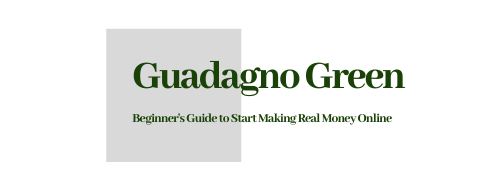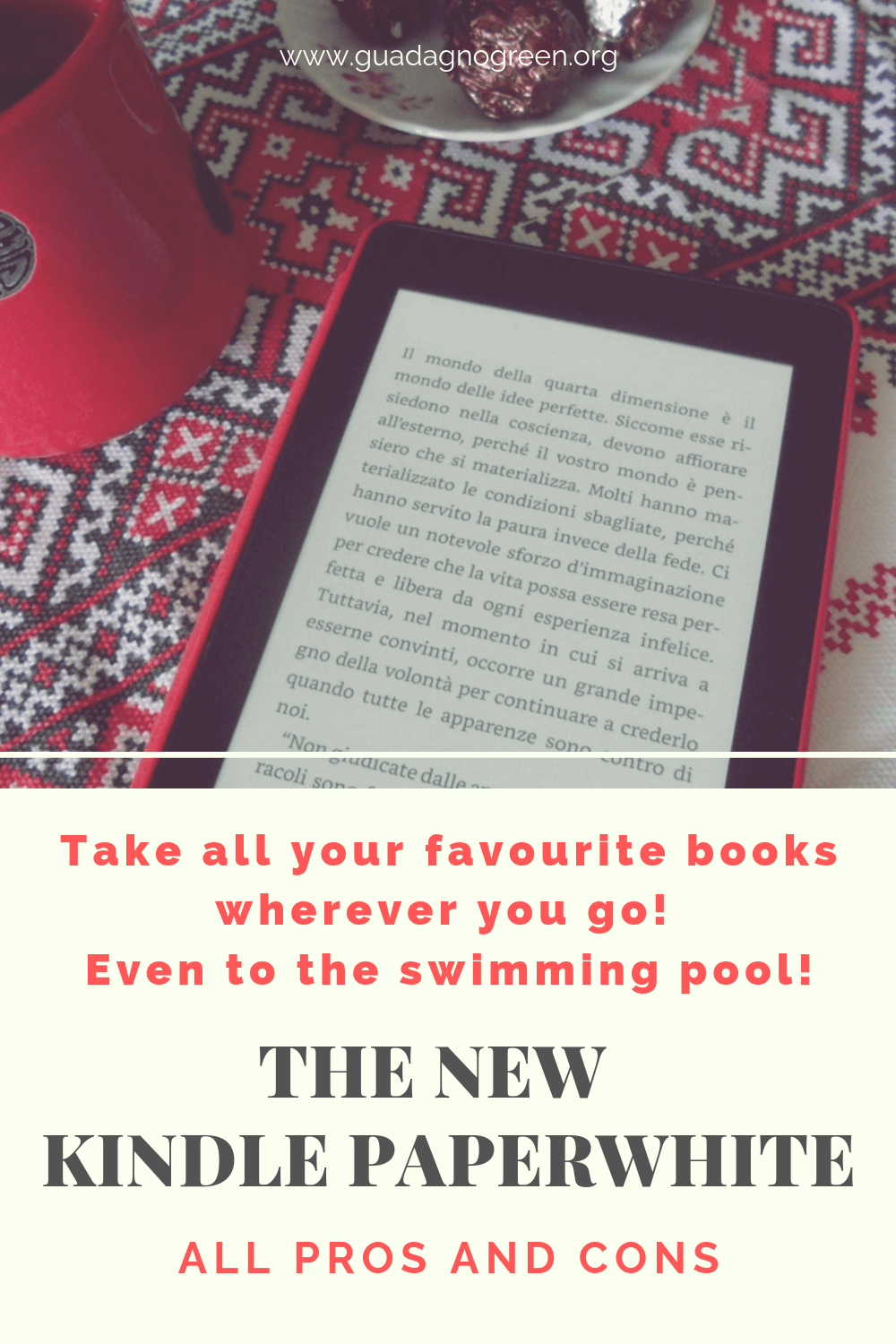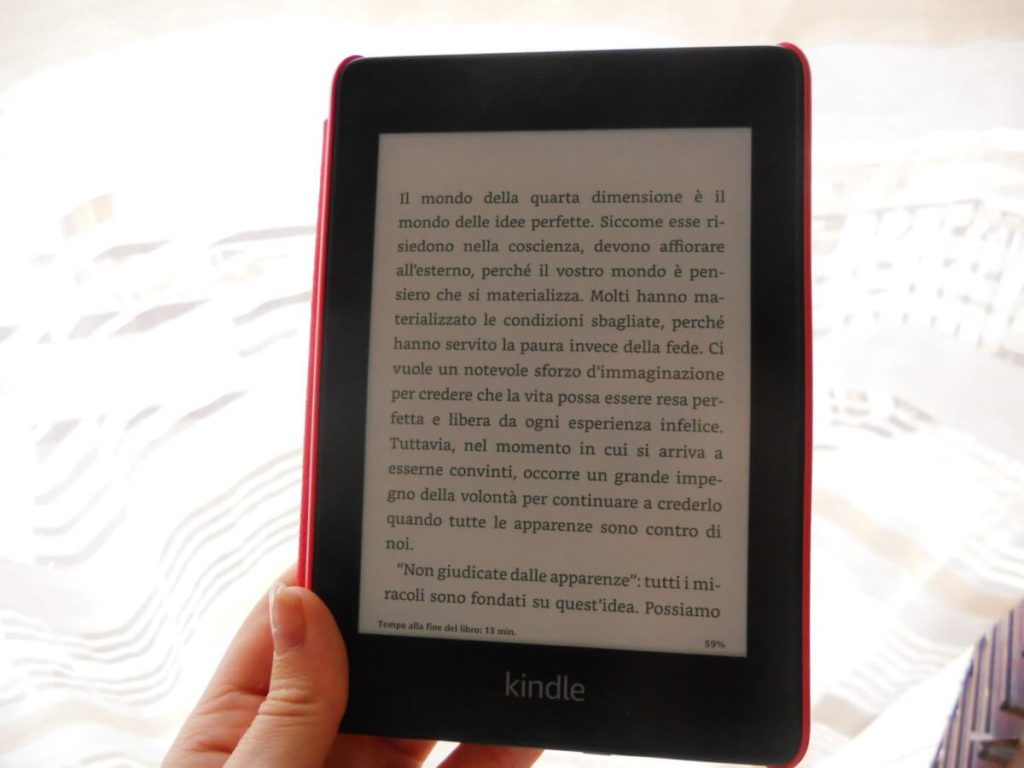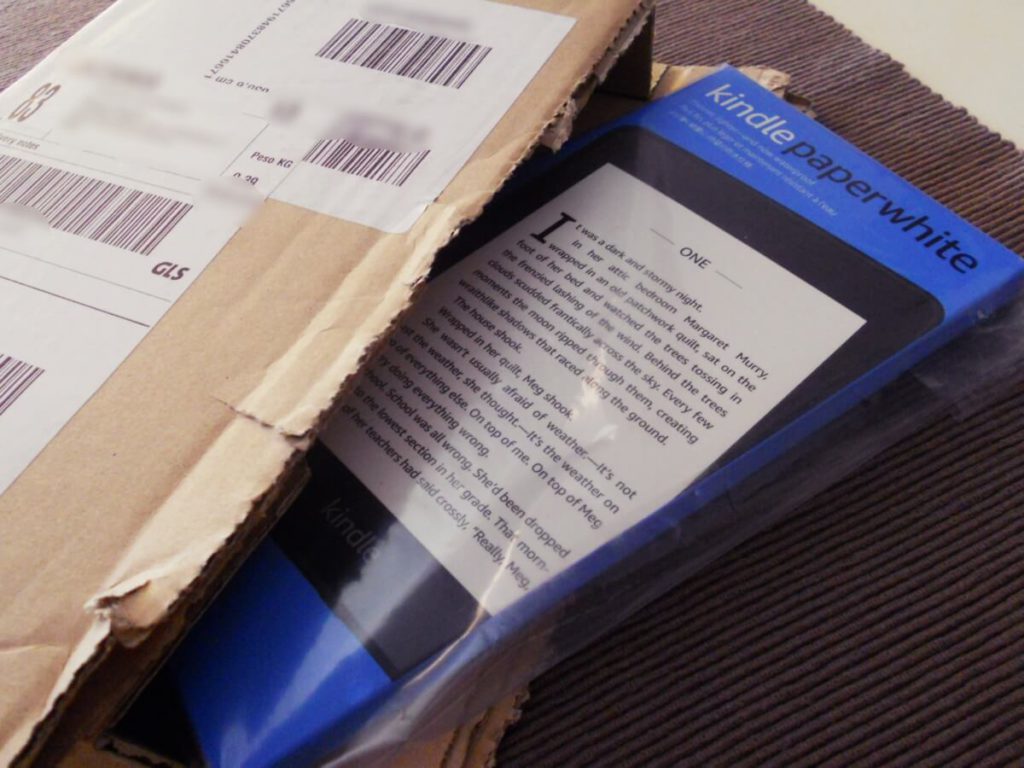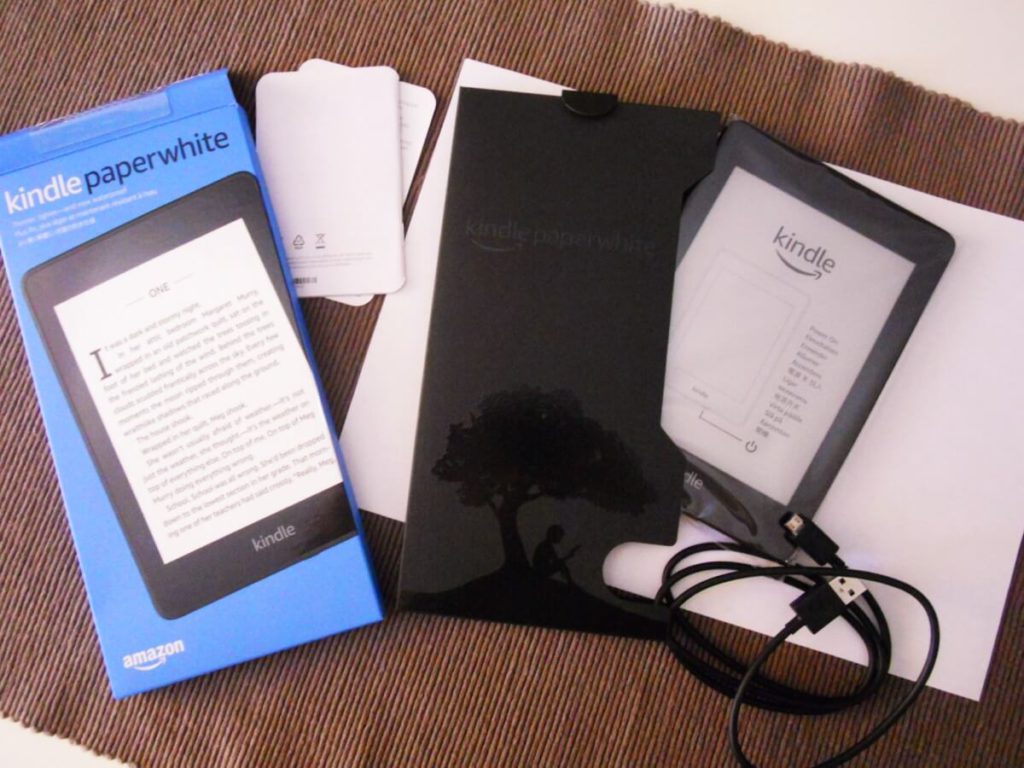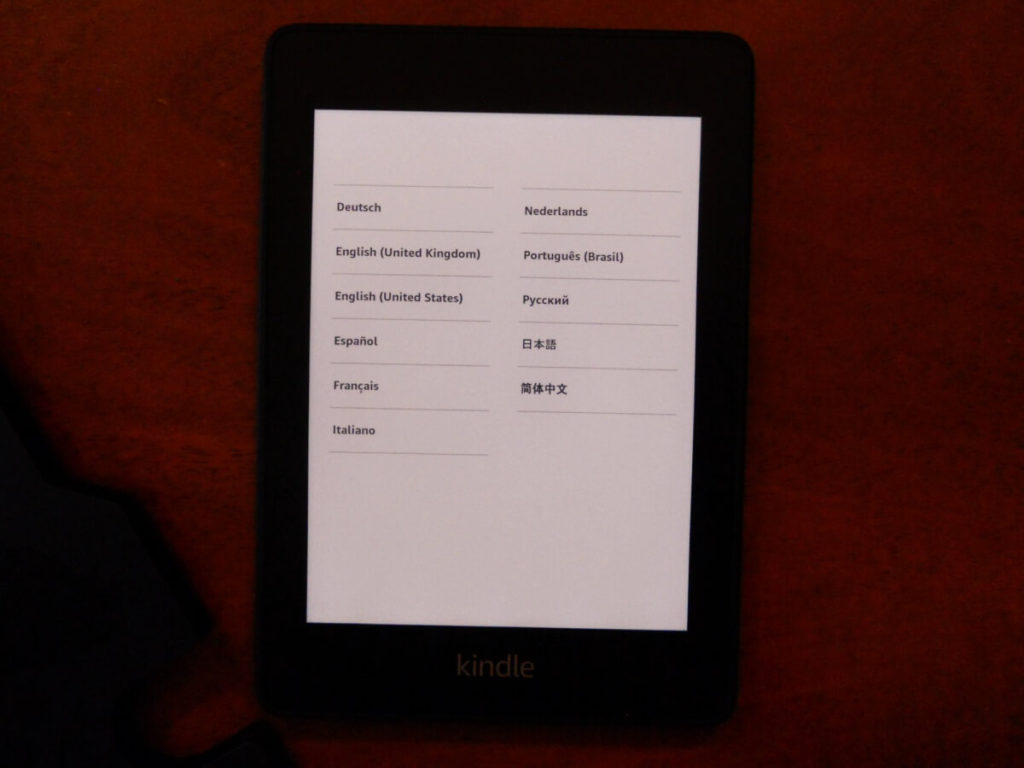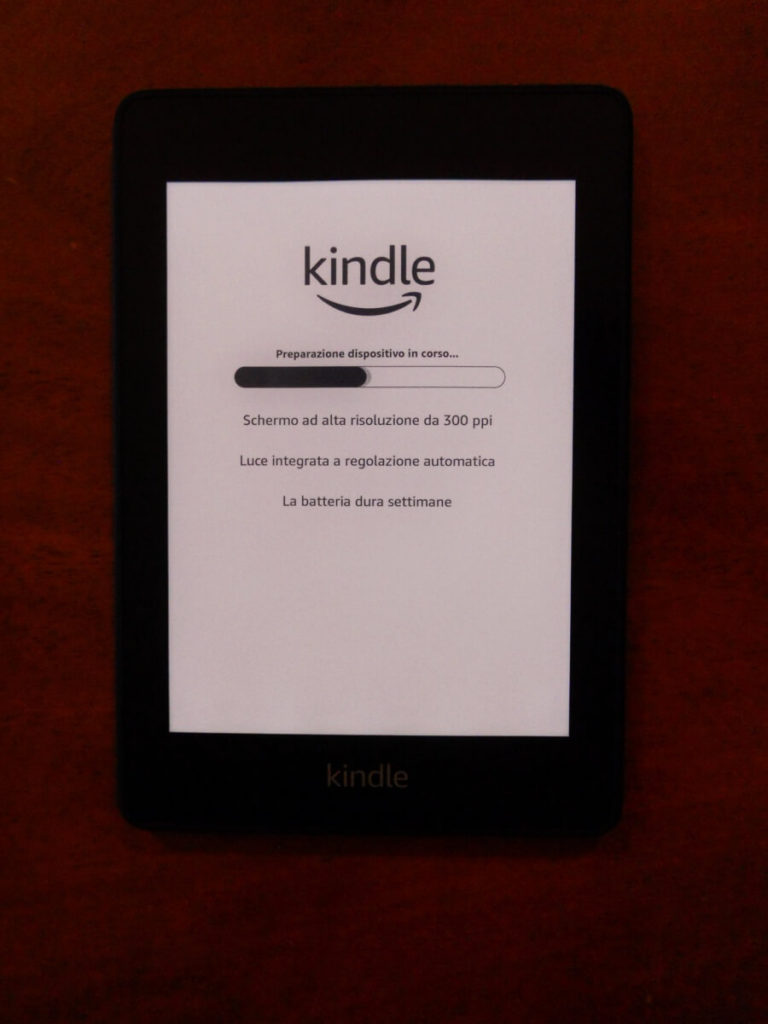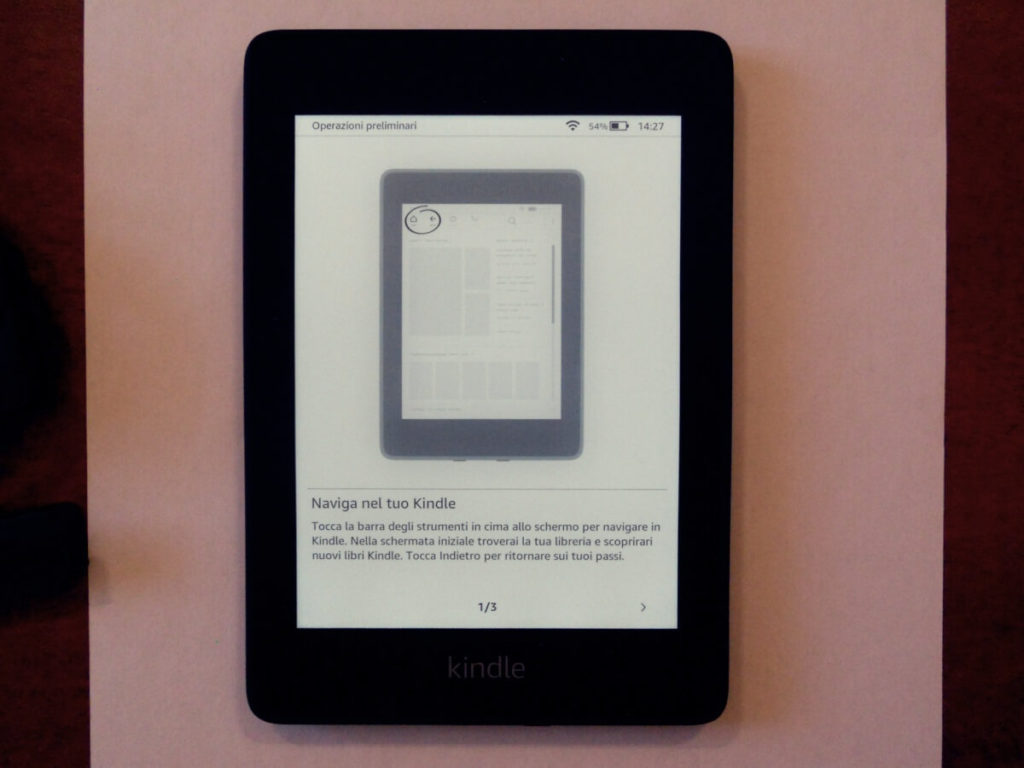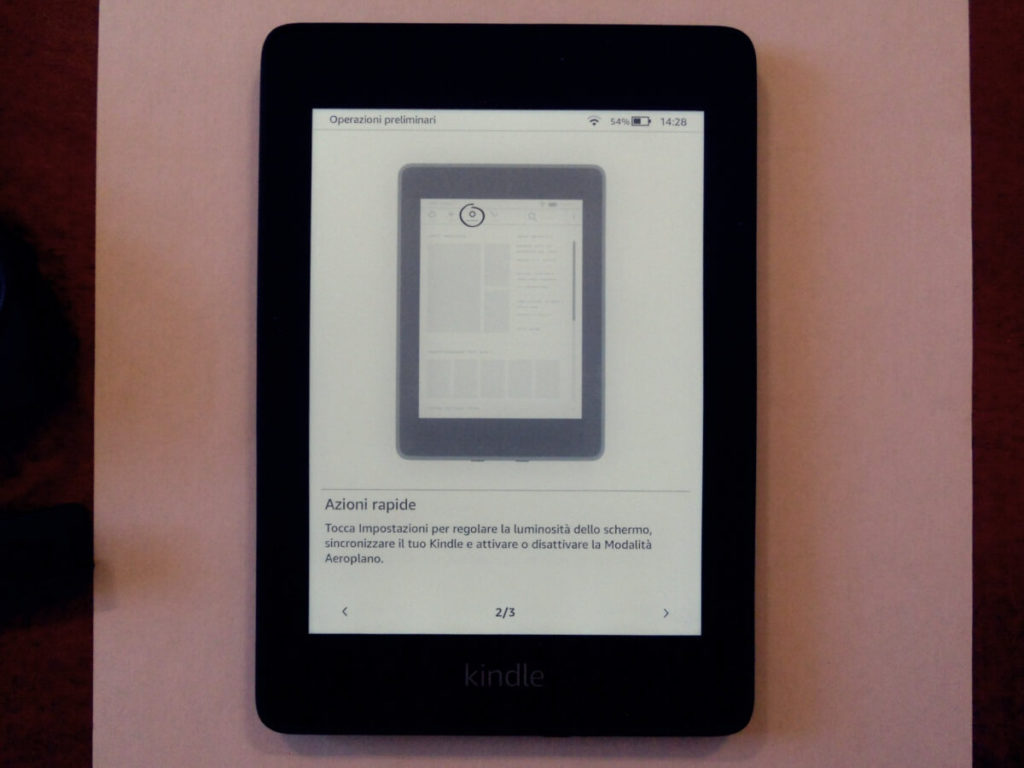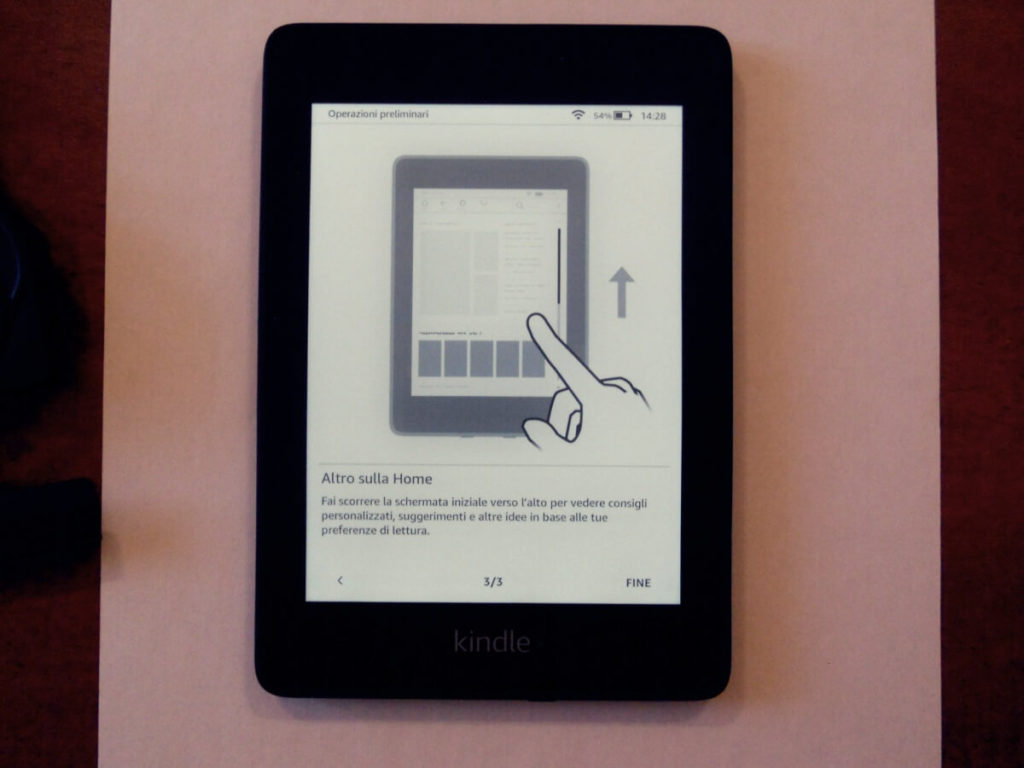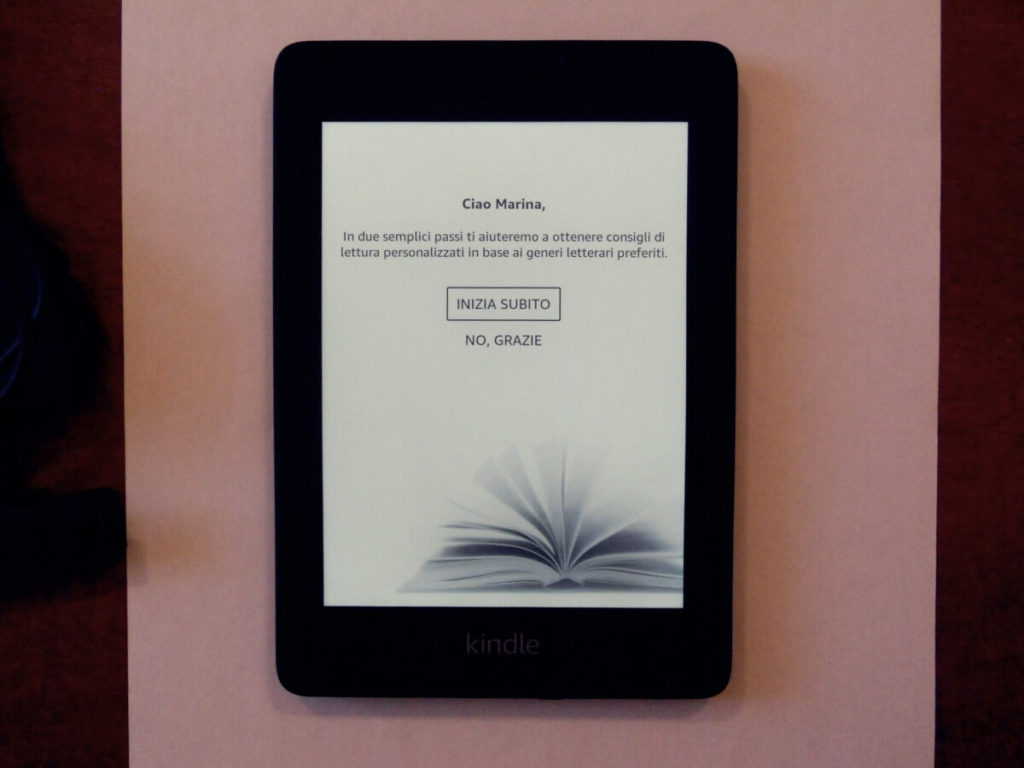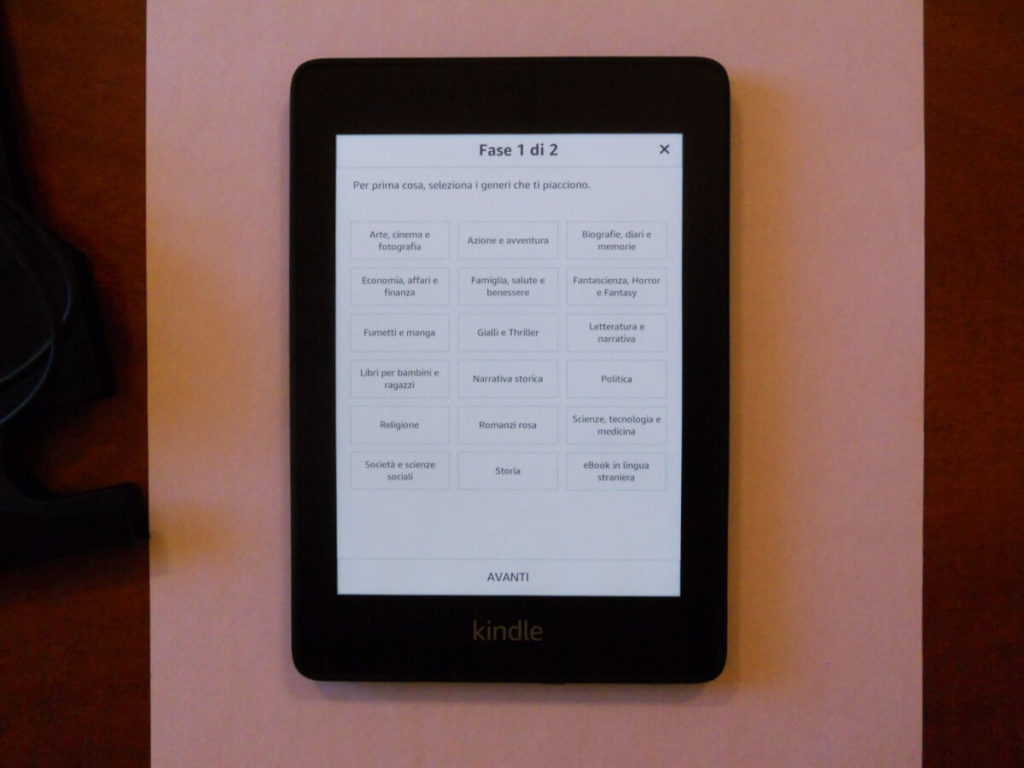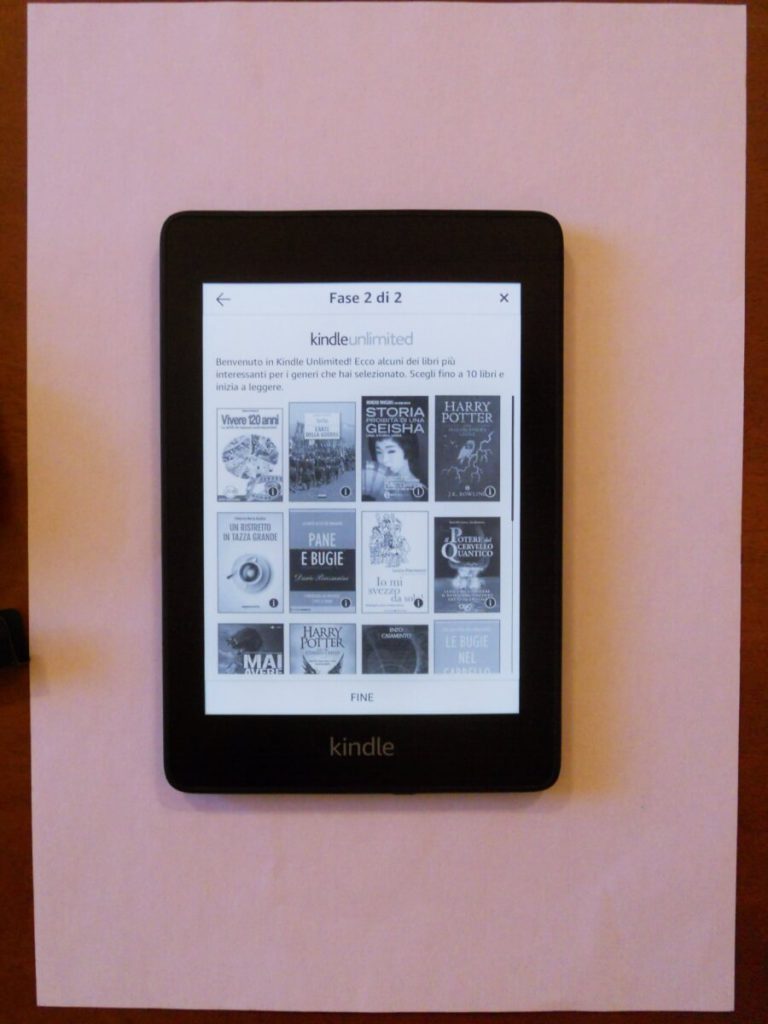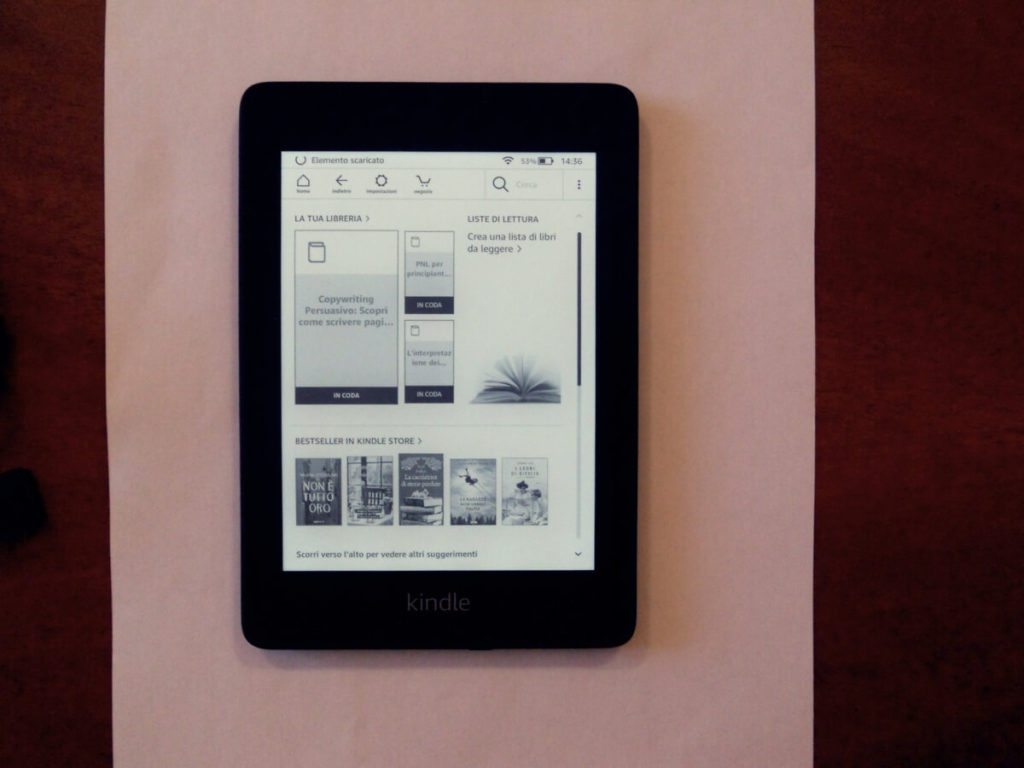I got this beautiful gadget as a birthday gift from my husband and, since this Kindle Paperwhite has been an important part of my days for over two months now, I think it earned room on this blog. So, here is a detailed review of the Amazon’s new Kindle Paperwhite e-reader.
I have to admit this Kindle Paperwhite is my first e-reader, so my enthusiasm about its features is enhanced by discovering this new gadget for the first time; it’s easy-to-use and helpful to whom, like me, likes reading and studying to always improve and grow.
What is an e-reader?
If you have never owned or held an e-reader (also knows and e-book reader) in your hands before, you might think it is something obsolete, given the growing popularity of smartphones and tablets. Yet there are a few main features that diversify e-readers from computers, tablets and modern smartphones. And the most important feature I would like to mention is the ink screen (e-ink technology), that looks like paper, which is easy on the eyes.
Working on your laptop or personal computer can be very rewarding, though it may become tough on the eyes and may cause a lot of issues over time or worsen the already existing ones. This is exactly what happened to me and for this reason if I wanted to read longer files or e-books, I would have to print them on paper. By doing so, I didn’t have to expose my eyesight to the computer or tablet screen light.
Since reading and learning is essential to be successful in any field, I chose to have this e-reader as my birthday gift, in order to make reading more comfortable and productive. After doing some research and reading lots of positive reviews from people who bought it, I decided to go for the new Amazon Kindle Paperwhite.
Can you just imagine how amazing it is to be able to carry all your favourite books with you, wherever you are (whether you are on vacation, at the office or waiting in a queue) and have them just a click away from you (or, to say it better, “a touch away”)?!
What is the new Amazon Kindle Paperwhite?
Kindle Paperwhite is a light and thin electronic device, looking like a tablet, with an elegant and modern design, come up with by Amazon to help you read without impairing your eyesight. It has a reflective screen, and a large storage capacity. But there is more – it is also waterproof (!), so you’re free to read and relax at the beach, by the pool, or in the bathtub.
Let’s see in detail now the main features of the new Amazon e-reader.
Features of the new Kindle Paperwhite e-reader
The new 10th generation Kindle Paperwhite, available for purchase since October 2018, is an improved version of the seventh generation Kindle Paperwhite model.
Given that the new Kindle Paperwhite is the only one I have ever used, by reading reviews and descriptions on the Internet, here are the differences I was able to detect between the old and the new one:
- Improved design: there is no more bulge with the corners protruding in the center of the lower area of the device, making the last version much more comfortable to hold in the hand.
- Modified display: the raised frame, that was making the old Kindle Paperwhite difficult to clean, has disappeared. The new one is equipped with a screen enveloping the entire front cover.
Main features of the 10th generation Kindle Paperwhite:
- It is lightweight: it weighs less than 200 grams!
- Ergonomic, modern and elegant design: a gentle curve along the entire perimeter, the screen is flush with the front bezel and the rear part made of sturdy polycarbonate, covered with soft rubber flap; this e-reader is very pleasant to the touch and very practical, since it does not slip from the hands.
- E-paper (e-ink) technology
- 6-inch display, with built-in light
- Screen resolution of 1448 X 1072 and 300dpi
- Integrated light: adjustable according to your needs (whether you are reading outdoors in the sunlight or in the dark).
- Optimized font technology, 16-level gray scale, in order to guarantee the most comfortable reading experience.
- Touch screen (there are no buttons).
- Battery life is simply mind-blowing: one charge lasts for weeks. I recharged the device maybe three times in two months: the first time when it arrived (though the battery was already 50% charged) and then every 3 weeks. You can also recharge it through the USB port of your computer – it takes about 3 hours. The charging time reduces, if you use a wall socket.
Note: The Kindle Paperwhite arrives with its own USB cable included in the kit. The battery charger, instead, may be purchased aside, or you may use your smartphone or tablet charger.
- WiFi connectivity: very helpful if you want to download books and connect to your Amazon and/or Kindle Unlimited account.
- WiFi connectivity + 4G LTE: Amazon also has a version of Kindle Paperwhite, with an integrated 4G Internet subscription, that allows you to use the wireless signals of mobile phones, without making any further subscriptions.
- Waterproof: this is a new feature of the Kindle devices. They have been tested to withstand immersion in 2 meters of fresh water for 60 minutes; so, you’re free to read and relax at the beach, by the pool, or in the bathtub. It is important to make sure water doesn’t go into the micro USB port. HERE you find the instructions to follow if your device gets accidentally dropped in a bath tub.
- Wide storage: you can choose between 8GB e 32GB. I chose the former, as an 8GB storage is more than enough to store countless e-books. I see no reason to spend some extra €30 to have more storage that will never be used. A wider storage may be necessary if you read comics books or PDF e-books, which are pretty heavy, even though they may be converted into Kindle format (see next paragraph).
- Content Formats Supported: The new Kindle Paperwhite reader is compatible with the following e-formats: Kindle Format 8 (AZW3), Kindle (AZW), TXT, PDF, unprotected MOBI, PRC natively; HTML DOC, DOCX, JPEG, GIF, PNG, BMP through conversion; Audible audio format (AAX). Clearly, the best content format is Kindle, that uses less storage that PDF files. Anyhow, e-books may be converted with help of a free program, called Calibre, you can download HERE. Once they are converted, the files may be transferred from your pc with the USB cable. Through this program you can successfully convert PDF books as well, so as to save storage space.
- Support for Audible audiobooks: this version allows you to listen to Audible audiobooks; but since there isn’t any socket for earphones, you can connect Bluetooth earphones.
- In-built dictionaries: They are very helpful, especially if you read books in foreign languages. Just touch the word to have access to the translation or to the definition.
Here are the pros and the cons of the new Paperwhite.
The Pros of the new Kindle Paperwhite:
- It is lightweight.
- State-of-the-art e-ink display, with a built-in light.
- Ergonomic design.
- Waterproof.
- Wide storage.
- Battery lasts weeks.
- Integrated WiFi and 4G LTE.
- Integrated vocabularies and dictionaries.
- The possibility to adjust font size.
- The possibility to adjust display brightness automatically, but you can do it manually as well.
- You can choose among different combinations of storage and connectivity.
- Easy on the eyes.
- It allows you to save money on paper and printer ink.
The Cons of the new Kindle Paperwhite:
- No socket for earphones.
I have to admit that this is the only flaw about this device I have detected so far. Maybe the fact that the charger is not included in the kit could sound like a disadvantage for some people, but considering that you can also use the charger of your smartphone, buying one for the Kindle Paperwhite isn’t extremely necessary.
How much does the Amazon’s new Kindle Paperwhite 2019 cost?
The cost of your Paperwhite depends on the options you decide to choose:
- 8GB or 32 GB storage: there is a €30 difference between the two options;
- WiFi or WiFi+4G LTE: there is a €100 difference between the two options;
- with or without special offers (built-in advertising): freedom from pop-ups costs €10.
I purchased a Kindle Paperwhite with 8 GB storage and WiFi connection, without special offers and paid €139,99 with my Prime subscription.
Note: Amazon Prime is a subscription service that gives access to a wide range of benefits, such as FREE fast shipping for eligible purchases, exclusive shopping deals, streaming of movies, TV shows and music, unlimited reading, unlimited storage space for photos and much more.
In addition, I decided to purchase the power adapter (€19,99) and the leather case (€39,99), in order to make my birthday gift more complete, and also because if you buy them in combo with Paperwhite, you save €15.
The least you can spend for a Kindle Paperwhite is €129,99 for an 8GB e-reader with WiFi and special offers.
Note: if you choose to purchase the option without special offers, you may unsubscribe any time by paying €10.
In addition to that you can find several accessories for your Paperwhite on Amazon. Some of them are suggested before the purchase, like for instance different types of cases, with a peculiar design and compatible with the latest Kindle Paperwhite. The cases are made of leather, neoprene (to protect against knocks and falls) or fabric.
Some other useful tips
For more privacy, you can choose to have your Kindle shipped in an Amazon box. By doing so, you will be able to keep your purchase a secret from your neighbours. That is exactly what I did.
Kindle Paperwhite arrives at your place well packed, with its USB cable and a small user manual, and already partially configurated. After switching on, all you have to do is insert the password of your WIFI and then connect to your Amazon account. PHOTO GALLERY
I have Amazon Prime that, along with the other advantages, allows me to read a lot of books for free. What is more, with Kindle you can try Kindle Unlimited for one week, with lots of books to download for free. After one week, you may choose to make a subscription or go on with Prime only.
In order to have access to the control bar and settings you have to touch the upper side of the screen. This way you can:
- adjust the built-in light intensity;
- improve your reading experience by choosing font type, font size, page layout, etc.;
- switch to airplane mode;
- have access to WiFi;
- make changes to your account etc.
The home page is divided into three sections: your library is up left, the reading lists up right and the books suggested for you are listed in the down part of the screen. From there, you can have access to your Prime books.
In order to go to the next page when reading a book all you have to do is touch the right side of the screen, or touch the left side if you want to go back.
The 10th generation Kindle Paperwhite is very user friendly and intuitive and with very little practice you will be able to learn how to use it spontaneously.
Conclusion
I have to admit that this Kindle has been one of my best purchases in 2019. The comfort of reading my favourite authors and coaches (Robert Kiyosaki, Napoleon Hill, Bob Proctor, Louise Hay, Joe Dispenza, Joe Vitale, Jeff Keller, Robert Hollis, Zig Ziglar and others), wherever I am and without impairing my eyesight, is really priceless. In addition, it’s really easy to use and battery life is actually endless.
I hope my review of the tenth generation Kindle Paperwhite has been detailed enough and helpful. If you are a Kindle user, please share with me your experience with this wonderful device in the comment section bellow. Thank you!