In this review I am going to be taking a closer look at Sqribble ebook creator – a brand new cloud-based tool that allows you to create eBooks, reports, whitepapers, or other digital documents on the fly, quickly and easily.
I’ll cover what is does, who it is for, how much it costs, what the upsells are, and the pros and cons of this tool, so you can make a more informed decision about purchasing it, and (most importantly) if it’s right for you.
What is Sqribble eBook Creator?
Whether it’s a powerful lead magnet such as a free report or whitepaper, or a Kindle book that you sell daily, digital books are still an awesome way to attract more traffic, subscribers and sales for almost any type of business!
But creating them can cause all kinds of headaches. Writing, formatting, designing and editing… It can take days or even weeks to create an eBook, plus a steep learning curve and a handful of expensive tools you’ll need to master and spend money on… And by the time you hit publish, the topic of your eBook may not be as hot anymore.
The great news is that there’s a brand-new tool on the market that promises to change that. And this tool is called Sqribble.
Sqribble is a cloud-based eBook creator tool, that allows you to create professional-looking eBooks, based on templates inside the tool, with only a few clicks, saving you a huge amount of time and money. In fact, the whole process of creating an eBook with Sqribble is really easy and smooth.
About the Author

Sqribble has been developed by Adeel Chowdhry, who is a well-known online entrepreneur and best-seller, with over ten years of experience and has previously created worldwide hits such as Pixel Studio FX which sold tens of thousands of units all around the world. He is known for creating high-quality solutions and you shouldn’t expect less from Sqribble.
How does Sqribble work?
Watch this short video to see how you can create a professional ebook with automatic content in just a few clicks:
As you can see in the video, when you log into Sqribble, you’ll see a bunch of eBook templates to choose from. These are all based on different categories, so you’ll need to find one that matches your market/topic/niche.
Once you’ve selected the template you want to use, you simply click “view” to see how your eBook will look.
In this view screen, you can see how the book will be laid out and get a feel for the style. If you don’t like it, you can always go back and choose another template (there are 50 templates to choose from, and you can also edit the templates too, in all kinds of ways.)
You’ll notice that the layouts and designs are very slick. They look like professional publications!
Next, you’ll be asked where you want to source your content for the book. You can choose:
— Grab from a URL
— Start from scratch
— Copy and paste manually
— Upload Word File
— Start from Article Collection
Let’s take a closer look at these options.
— Grab from a URL
This allows you to insert any URL you want, and Sqribble will automatically pull the content from that page and insert it into your book. It strips the HTML code and only inserts the text from the page. This is my favorite method because it saves a ton of time and allows you to use expert content (with credits) so you can target topics and niches you’re not an expert in!
— Start from scratch
As it sounds, this option allows you to enter your content like you’d enter it into a Word document. You just type straight into the page.
— Copy and paste manually
This allows you to copy content from anywhere you want, and paste into the book, where the book will format and lay it out for you professionally.
— Upload Word File
You can get Sqribble to pull your content straight from a Word document, stripping out any code or weird formatting.
— Start from Article Collection
Here you can extract content from Sqribble’s huge library of private label articles which you can use for free, without crediting authors or linking to the source. It’s another great way to quickly fill your book with content, for free!
Finally, you’ll move to an editing screen, where you can resize text, move content around, edit text directly, add media, links, lists, call to action areas, new pages, and a whole bunch of other options for customizing the look and feel of individual pages or the entire book.
You can even add new pages that use a totally different layout to the rest of your book, giving you a huge amount of flexibility and endless options for your book.
While editing, another thing I really liked was the Themes option. With a single click, you can instantly change the color theme and font style of your entire book. It’s like giving your book a new “skin” and it’s just one more feature that sets Sqribble apart from the other tools out there.
Finally, when you’re ready to publish, you hit the little “Generate eBook” button in the top right corner of the screen and voila, your book is now ready!
You can either open the book in a browser to preview it quickly or save as PDF.
Main Features of Sqribble

Unlike other eBook creators, Sqribble immediately caught my attention because it has some really useful features, I haven’t seen anywhere else. Here are a few features that really blew me away:
Automatic content — yep, you can actually use Sqribble to fill your book with expert content, so you don’t have to write a word. This is content from around the web, based on the URL you provide. You can pull content from any URL, paste it directly, extract from a Word doc, or from their own library of niche articles. Total game changer.
This is a HUGE time saver and a major plus for anyone who hates writing or doesn’t have time to do it.
Gorgeous eCovers — a lot of eBook tools might save time, but they turn out terrible eCovers for your books. Sqribble is different here. The covers are seriously impressive. They wouldn’t look out of place on Kindle or Amazon, and they instantly look like you’re a professional who commands trust and authority.
Create Flipbooks — this is one of my favorite things about Sqribble. You can turn your “flat” books into interactive flipbooks. This makes your digital book look and feel much more like a real book — with pages that turn (animated like a real book page turning) and make the book look like something you can reach out and grab. This awesome feature can help you stand out and grab attention. It’s also a way to engage your readers better. Another great thing about flipbooks is that you can embed them on your website with a simple piece of code that Sqribble provides once you publish your book. How awesome is that?!
Other useful features are:
— Automatic table of contents
— Automatic headers and footers
— Automatic pagination
— Drag and drop design
— Add or delete pages
— Add your own media
— 300+ Google Fonts
— 50 eBook templates (covering 15 different niches)
— 10 different eBook themes (1 click changes color scheme of book)
— Import content from a URL
— Manually add content…
There are tons of features packed into this tool, making it one of the best eBook creators I’ve seen so far.
Who Is Sqribble for?
Sqribble is most suited for freelancers, independent internet marketers, small marketing agencies, and small business owners who want to create lead magnets, publish Kindle books, create and sell eBooks, or publish whitepapers.
If you’re also looking to create an additional income, you’ll be pleased to know that also included is a commercial agency license to use Sqribble for client work, offering eBook creation services, with the ability to create unlimited eBooks which you can sell and keep all the profits!
They also give you a ready built agency website with a pre-filled portfolio that you can upload to any domain for instant authority so that you can show it off to any new potential clients to get work. (Professional websites like this would cost you at least $600 alone, so it’s really good value.)
Also included is an in-built “Client feedback tool” to collaborate with clients on eBook projects more easily.
How Much Does Sqribble Cost?
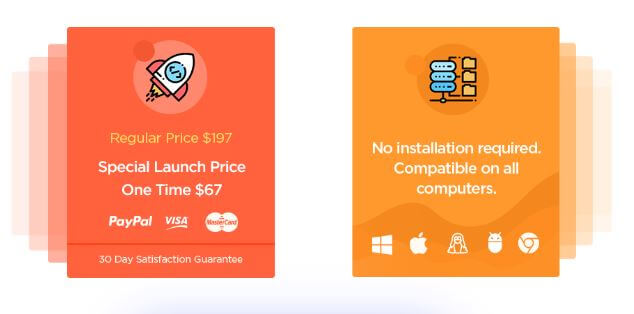
Now you can purchase it at a special launch price of only $67, which will be increased to $197 later.
Are There Any Upsells?
This is probably one of the downsides of Sqribble – there are currently 4 upsells, but you don’t really need all of them to use Sqribble. These upsells may come in handy depending on your situation and usage.
Here’s what they are:
Upsell 1 — Sqribble professional.

Unlock 150 more professional eBook templates (the best ones are in the professional version), graphics, and even more ready-made content for all kinds of niches. (Just so you know, single templates from stock websites would cost you up to $450… for just ONE template!) Great for those that want more variety, content, and heavy users.
Upsell 2 — Sqribble Prime.
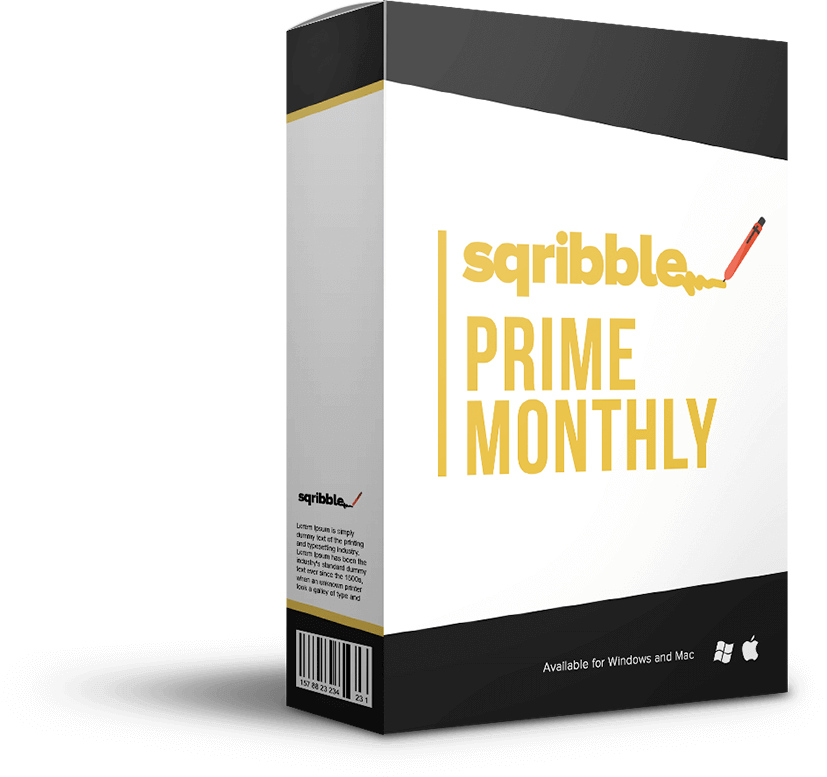
Get 15 premium “limited edition” new eBook templates added to your Sqribble dashboard every month. This will increase your library over time, and make you stand out from other users. It works out to less than two bucks for a template! (Much cheaper than stock sites.) Great for moderate users.
Upsell 3 — Sqribble Fantasia 3D.

This includes 2-in-1 features.
- Unlocks a 3D cover creation tool inside your dashboard, allowing you to turn “flat” covers into lifelike, 3d covers. Great for getting more attention and making your books look and feel more “real.” People do judge a book by its cover, so something to keep in mind.
- Create “Flipbooks” that turn your eBooks into interactive and animated pages that turn like in real life. They can be linked to from anywhere online, as well as embedded on web pages with a single piece of code. This is really cool.
Upsell 4 — Auto Job Finder software.
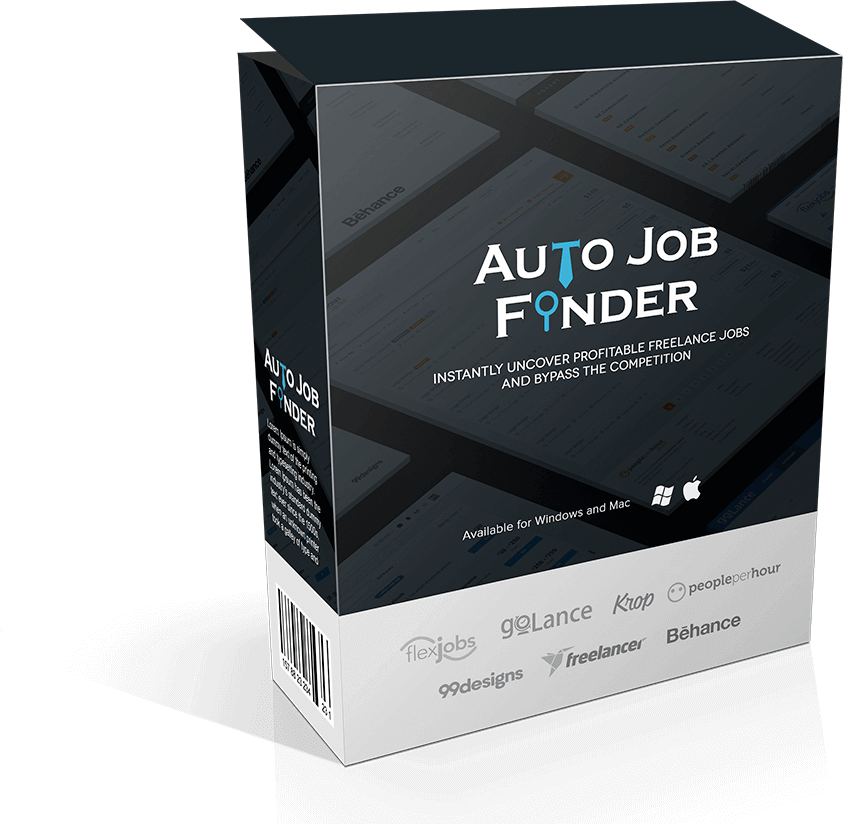
If you’re going to be using Sqribble to create eBooks as a service to get paid, then Auto Job Finder is something that you need. It will automatically find you related jobs across various freelance websites and notify you so that you can fulfill them. A huge time saver and money earner.
What I Like About Sqribble – The Pros
- It’s easy to use.
- It’s glitch-free.
- One-time payment and unlimited use.
- Tons of beautiful templates.
- Professional page layouts.
- Automatic content (a huge time saver!).
- FREE commercial agency and website included!
- Flipbook creator (available through an upsell).
- 3D cover creator (available through an upsell).
What I Don’t Like About Sqribble – The Cons
Some really great features (such as 3D book covers or the flipbook creator) are locked behind upsells.
Final thoughts
The concept of eBook creators isn’t new. There have been a lot of different eBook creator tools in the past. But if you’ve used most of them, you’ll know they share the same frustrating flaws:
- They have really cheap-looking templates.
- They are buggy and unreliable.
- They often require additional tools.
Sqribble is different. It’s packed with professional templates, seriously good-looking covers, and surprisingly, is totally bug-free.
The standard has risen online. These days, your eBooks can’t look like crap, or people just won’t want to optin, buy or read it. And because people are busier than ever, they will only spend a couple of seconds deciding whether your book is worth reading or not.
With Sqribble, you can instantly create books that scream trust, credibility, and value and attract more subscribers and sales.
Creating eBooks has always been a pain for most marketers, but with Sqribble, it really doesn’t have to be. With a few clicks, you can choose a template, add content, tweak the layout, and then publish online… in just minutes from now.
Instead of spending hundreds — or even thousands — on freelancers or even more money on fancy software, I would seriously recommend giving Sqribble a test drive first… I think you’ll be amazed at how powerful, easy, and quick the whole experience is.
Thank you for reading this Sqribble eBooks creator review and don’t hesitate to drop me a comment down below if you have any questions or simply want to share your experience with me. I’d be happy to know what you think about this tool.
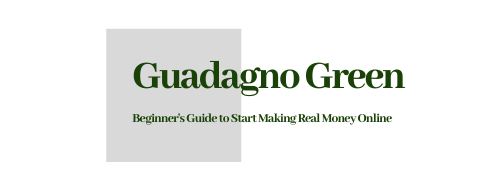
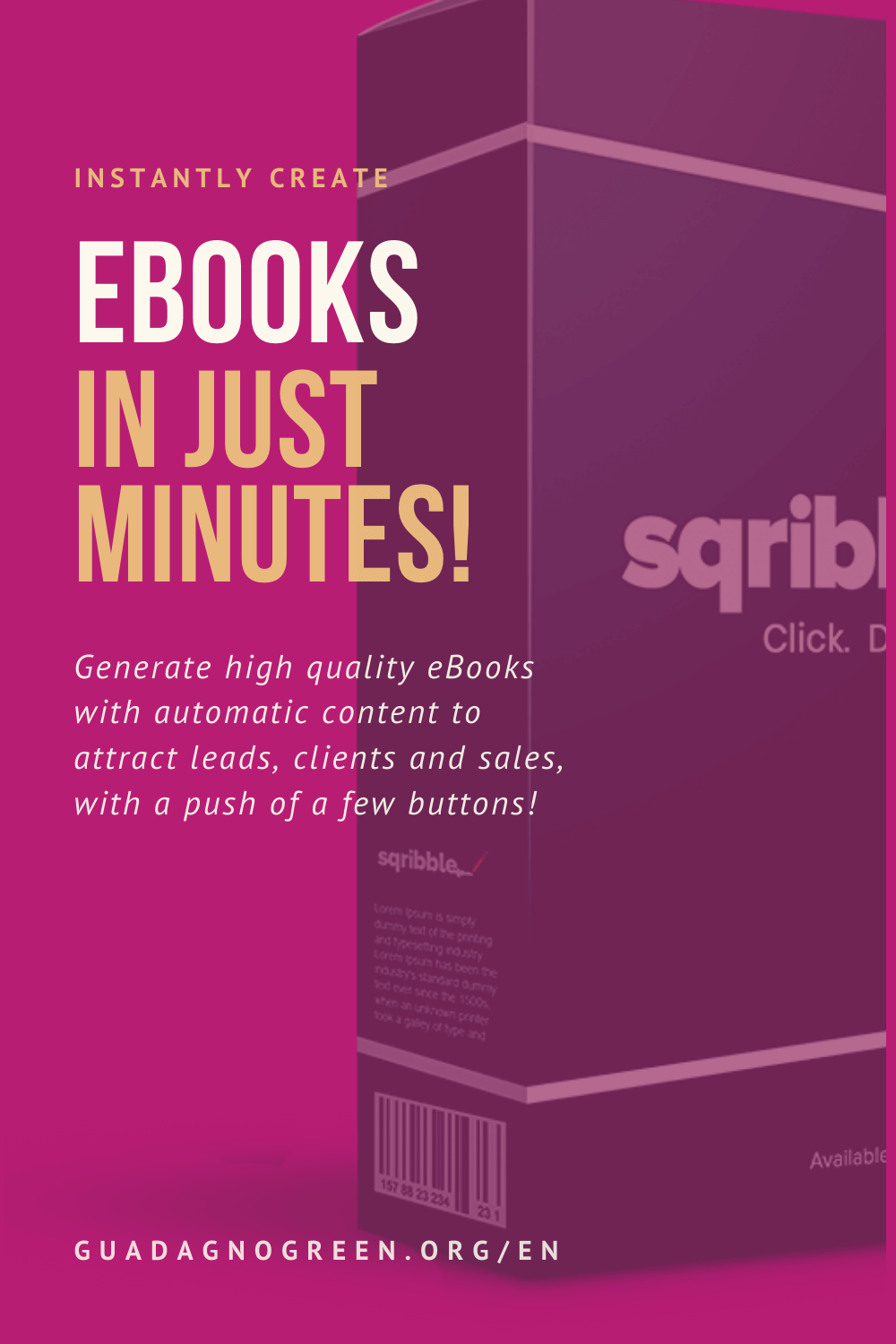
Very interesting article on the use of Sqribble. I have seen other ads on the product, but this article goes into real detail on how to use the tool and the number of tasks you can accomplish with it, I see a lot of value I can get from using the tool and will probably look at purchasing it to help with my business. Thanks for the review!
Thank you for your feedback, Elridge! I’m happy you found my review useful. Sqribble really seems an amazing tool, as it makes the whole ebook creation process so much easier and fun.
Hi Marina,
In the past are the days in which unknown authors struggled to be published. Now it seems so easy. Thank you for introducing me to this eBook creator. I’d like to give it a try. No monthly fee and the price is affordable.
PD: I really like your site and it’s cool that a section of your site is in Italian. I understand Italian better than English. I’m really from Chisináu (Eastern Europe) but I came to live in Italy in 2005.
Hey, Paolo! I really appreciate your feedback and what a coincidence – I’m from Chisinau too…and…double coincidence – I moved to Italy in 2005 too! 🙂 I’m happy to meet a Moldovan fellow marketer and would be happy to keep in touch with you.
If, by any chance, you’re a member of Wealthy Affiliate, look me up there, my nickname is Micutsa. I would love to be part of your network.
Hi Marina, I have spent the most part of the evening looking for reviews about this new product Sqribble, something different than what someone else was saying. I came across you site and I love the breakdown of the product, how you listed things that the product does and the pros and cons. I appreciate your review and I have made the purchase through your site based off your review. Thanks so much
Thank you so much for your feedback, Liz, and for purchasing the Sqribble software. I really hope you find it useful and helpful in achieving your goals. I would also like to wish you a Merry Christmas, a pleasant holiday, and a happy (and healthy) New Year! Stay safe!