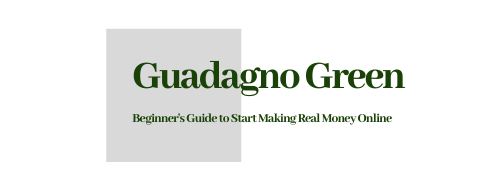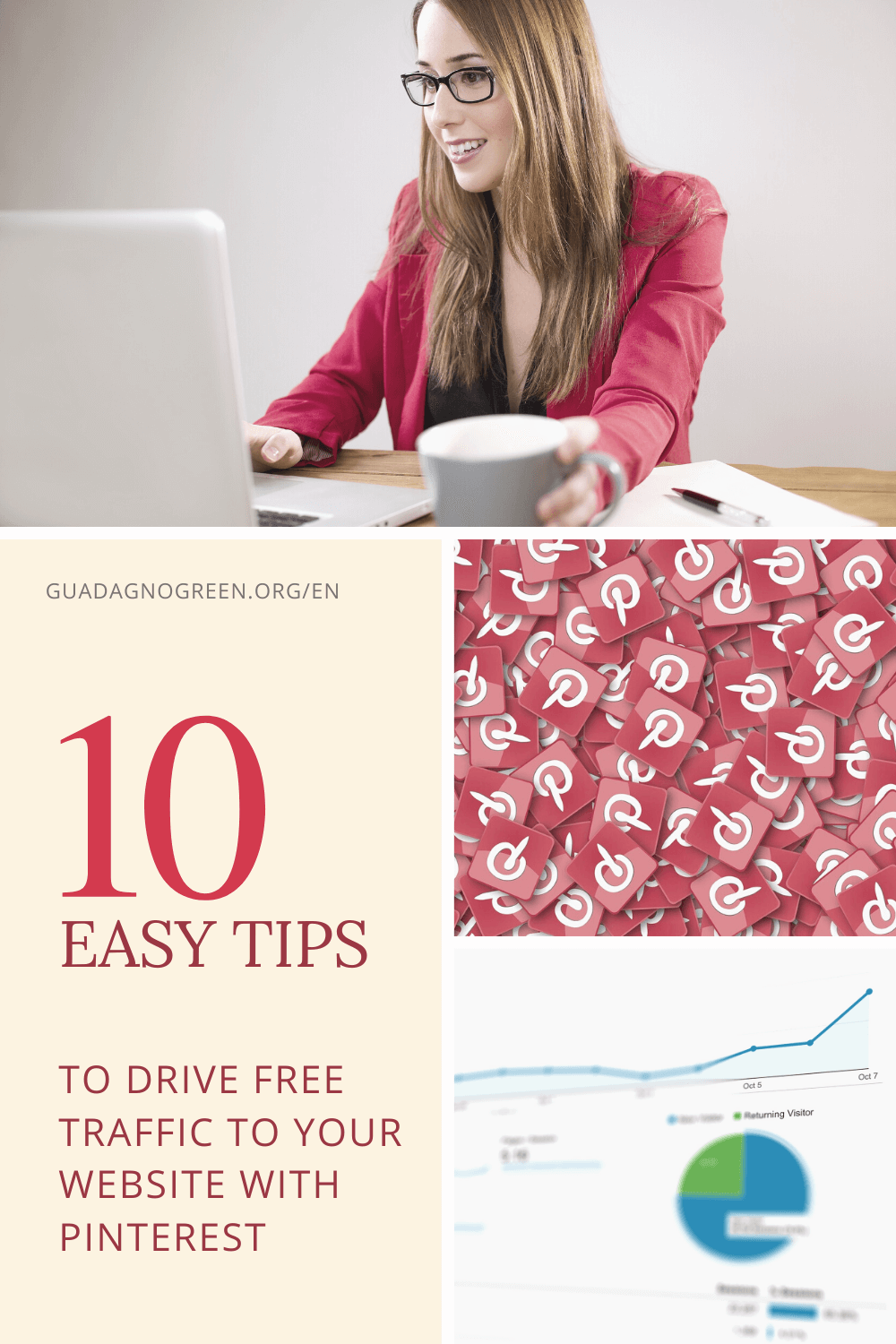One of the most difficult things for any beginner blogger is to attract visitors to the website. In this post I am going to share with you some easy tips how to gain more visibility for free using a famous social network. Continue reading to learn how to drive traffic with Pinterest.
Everybody knows Pinterest. This social network has been around since forever and is very popular mainly among female users, although I have noticed that some men are also quite active on Pinterest.
The communication on Pinterest is based on visuals and I really think that, regardless of your niche, you can reach a huge amount of your target audience there. So, if you don’t use Pinterest yet, you really should.
The main advantages of using Pinterest for your business are:
- It is a great source of free traffic – if you are a beginner blogger then running ad campaigns is probably out of question, since you are not earning any money yet. Your duty is to take advantage of any free source of traffic, and Pinterest is one of the best ways to drive quality traffic to your website.
- Getting lots of website traffic from Pinterest will help you improve your search engine rankings – when Google, Bing or Yahoo see that your website is getting lots of visualisations, they will assume your website contains helpful quality content and will automatically push it up in the search results.
- It is a great way to build a brand and credibility online – since Pinterest is mostly built on visual communication, it can help you become recognizable and start building a strong brand right away.
This being said, let’s focus in the “how”. Here are some really easy-to-follow tips that will help you grow your business with Pinterest.
10 Easy Tips to Drive Traffic with Pinterest
Tip #1 Register for a Business Account and use your blog name
Having a Business account rather than a personal account has several advantages:
- You can have access to Pinterest Insights and dig deeper into your Pinterest Analytics.
- You can reach a larger audience on Pinterest.
- You can have access to more marketing tools.
Creating or switching to a Business account is free and you can choose between three options:
- Add a business profile to your existing Pinterest account;
- Create a new Business Pinterest account and
- Convert your existing account into a business account.
Tip #2 Link your website to your Pinterest account
Make sure to link and verify your website with Pinterest. This will ensure that your name and profile picture appear on every pin that has your content. You will also be able to track and check the analytics of any content originated from your website and pinned to Pinterest.
Having the link of your website in your profile will also help you gain more visibility, brand awareness and extra traffic.
Tip #3 Make sure to fill in the description tag (bio)
Write a short description of your profile – a few words (160 characters) to describe what your website is about. If possible, use some keywords within the description, but don’t overdo.
Tip #4 Choose a profile image
The best choice would be to start branding with your personal photo. This could help you build more credibility. Many businesses are also using their logo as their profile image on Pinterest.
Tip #5 Create a board for your blog posts
Create one special board (or a few topic boards) dedicated to your website. Whenever you pin content from your website choose that special boards, that you can name “best of” or use the topic (niche) or your website’s name in the title of the board.
Tip #6 Create other 9 boards for different ideas
Create different other boards for different topics and where you will repin other people’s pins. Make sure to have a total of at least 10 boards with some pins in them. This will help you have a content-rich profile and show up in search results within Pinterest.
Tip #7 Make the first blog post image a “pinnable” one
Whenever you post a new blog post on your website, make sure that your first or main post image is a “pinnable” one, and then post it to one of your main Pinterest boards.
Having a “pinnable” image will also motivate visitors to share your blog post on Pinterest, thus making you gain more visibility and free website traffic.
Tip #8 Use keywords in your pin title and description
Make sure to write a title and a description for all of your pins. Including a keyword (both in the title and in the description) can help with your SEO (search engine optimization) and boost your Google rankings.
This way Pinterest is not only a social network, but an SEO tool as well.
Tip #9 Pin daily
To promote your website, create pins for your blog posts and pin them to your Pinterest boards on a daily basis. Active accounts have more probability to gain impressions, visualizations and clicks.
One website that I love to use for my pins is Canva. It is free, intuitive and has a wide range of models for you to use to make your pins look beautiful and attractive.
Make sure to pin at least 2-5 times a day if you want results, and want them quickly.
Pinterest allows you to schedule your pins, so you can prepare a bunch of them and plan them for a week ahead. It’s really a time-saver.
Don’t forget to also repin other people’s pins to your other topic boards. This will help increase your exposure and visibility, and will make you gain new followers on Pinterest.
Tip #10 Follow people on a daily basis
You will also need to build a solid following, so make sure to follow at least 50 people/accounts a day. And don’t forget to follow back!
When you make a pin on Pinterest, your image it will automatically appear in the feeds of the people following you. The more people follow you, the more people will see it.
I know that being active on a social network can be very time-consuming and steal precious time that you could spend working on your content. This is why you should consider using some automation tools, that can allow you to manage your Pinterest account on autopilot. The automation tools will take care of almost everything. They will follow/unfollow people and pin your scheduled pins.
Read more here ==> 10 BEST SOCIAL MEDIA AUTOMATION TOOLS
Conclusion
Knowing how to drive traffic with Pinterest can help you jump start your blog growth. It is a free, easy-to-use tool that can become your springboard to success.
Once you start using it, you will be able to see the results after just one week. At least it worked for me this way. And in one month I was able to double my visualizations and followers!
Tracking your analytics will help you monitor the number of impressions, saved pins and clicks to your website.
Don’t forget that 70% of Pinterest audience are women, so your pins must be beautiful-looking and attractive. For inspiration you can do a little research and see what other people in your niche are pinning and then build your pins in the same style and using the most popular colours.
There are so many tutorials and trainings online on how to boost your website traffic with Pinterest. I would recommend the ones created by the Wealthy Affiliate coaches. The one to absolutely start with is Jay’s webinar “Pinterest Primer”, the first of a series of webinars on how to make the most of the Pinterest social network.
I really hope this blog post can help you increase the traffic to your website and, consequently, generate more conversions. Give Pinterest a try and share with me your experience in the comment section below.
Thank you for reading and all the best on your money journey!